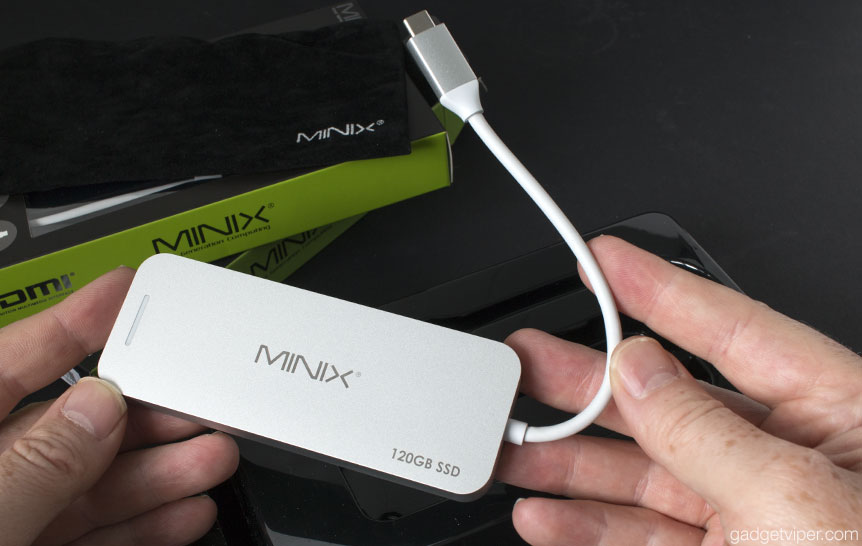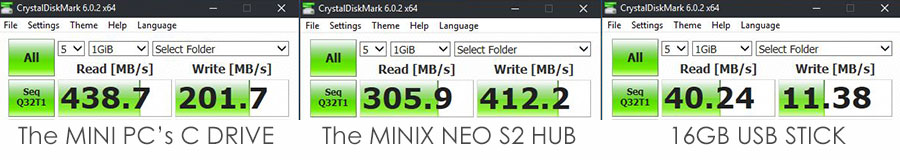Minix Neo S1 and Minix Neo S2 Overview
Sometimes a device comes out that’s so logical that it can’t possibly be a new thing! It seems to make perfect sense to combine port and storage expansion into a single peripheral. That said, try googling ‘Multiport hub with a built-in SSD‘. – At the time of writing this review, the Minix Neo S1 (120GB) and Neo S2 (240GB) are out on their own.
Both models connect and power from an integrated Type-C USB, making them ideal for Apple MacBooks or any other laptop or device with a Type-C port.
Price and Availability
| Device Name and Model |
| Minix NEO S1 and Minix NEO S2 Multiport Hub and SSD |
| Features |
| 2x USB 3.0, 1x USB-C (power only), HDMI (4k@30Hz), 120GB SSD (S1) 240GB SSD (S2) |
Full Review
The Minix Neo Multiport SSD storage hub comes in retail packaging along with a user guide and a soft drawstring pouch. Both versions are available in a choice of two finishes – Silver or Space Gray.
Measuring 11.5cm x 4.33cm x 1.1cm and weighing just 65g (2.2oz) the Minix Neo is extremely compact and ultralight. The slimline design of metal housing provides an ‘Apple-like’ style that fits really well with the look of a MacBook.
While the corners of the housing are nicely rounded, the edges are machine sharp which gives it a very premium feel. The same high-level of finish is present around each of the ports.
These include a Type-C, HDMI and two USB 3.0 outputs. The Type-C USB port will only provide power and cannot be used to transfer data. If you plan on making use of the HDMI port to power a secondary monitor, it will provide up to a 4K output at 30Hz. This should be ideal for most tasks other than gaming.
The Minix NEO hub requires no additional power source, making it very convenient to use on the go with any Apple MacBook or any laptop with Type-C port.
Minix Neo S1 and S2 SSD Performance
For testing out the device I used the Minix N42C Mini PC I reviewed a few months back. Unlike my old laptop, it’s got a USB Type-C port and limited storage space, so it’s ideal for this device.
Along with acting as an external SSD, the hub has also been providing an HDMI connection to the monitor, a mouse, and a keyboard.
I’ve been using the Mini NEO S2 for almost 3 weeks now and it’s worked flawlessly. The performance has been very consistent with an impressive 400mbs write speed. It’s actually quicker for me to save to the Multiport hub than it is to the C-drive on the Mini PC. When you compare the performance of using the M2. SSD to a USB memory stick it’s easy to see the benefit.
The device does feel warm to the touch when in use, but I’ve experienced no problems at all despite transferring large amounts of data over extended periods of time.
For those with an Apple MacBook, MacBook Pro, or MacBook Air, the Minix Neo Hub is fully compatible but doesn’t support Apple SuperDrive due to power limitations. That said, you should have plenty of spare USB ports on the Macbook so it shouldn’t be a problem to connect one directly.
Verdict
The Minix Neo S1 and S2 multiport SSD hubs are a great way of expanding the connection and storage capacity of any device with a suitable Type-C USB port. Based on the small price increase of the 240GB version compared to the 120GB, it seems like the sensible choice. Both are built to a high standard and have a sleek compact design that’s sure to compliment your MackBook or Laptop.
Price and Availability
| Device Name and Model |
| Minix NEO S1 and Minix NEO S2 Multiport Hub and SSD |
| Features |
| 2x USB 3.0, 1x USB-C (power only), HDMI (4k@30Hz), 120GB SSD (S1) 240GB SSD (S2) |