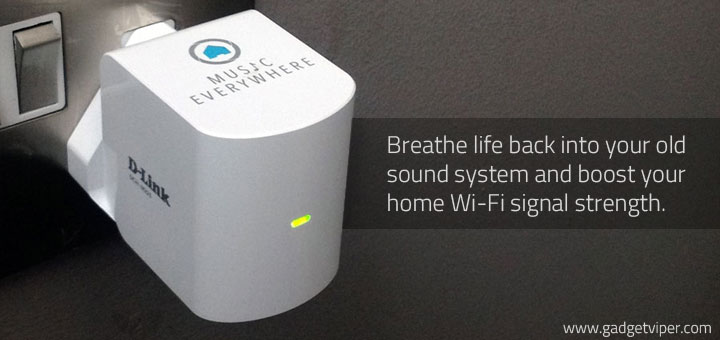 The D-Link DCH-M225 Music Everywhere is not only a Wi-Fi range extender, it’s also an extremely effective wireless speaker adapter. Proving so useful during testing that I’m seriously contemplating buying a second one. The DCH-225 will literally breath new life in to your old home stereo equipment.
The D-Link DCH-M225 Music Everywhere is not only a Wi-Fi range extender, it’s also an extremely effective wireless speaker adapter. Proving so useful during testing that I’m seriously contemplating buying a second one. The DCH-225 will literally breath new life in to your old home stereo equipment.
1DCH-M225 D-link Music Everywhere – Design

Most wireless speaker adapters are usually small standalone units that sit along side your home stereo equipment. The D-Link DCH-M225, however, is cleverly design to be nothing more than a plug that will sit discreetly in a wall socket. Measuring 50 x 40 x 55mm the DCH-M225 is approximately the same size as a standard multi adapter. It has a WPS connecting button on the side, an LED indicator light on the front and a 3.5mm audio jack connection on it’s base.
The device comes with a 1.5m long audio cable which will connect to speaker docks with a 3.5mm audio jack. If like me, you intend to connect the D-Link Music Everywhere to a Hi-Fi or AV receiver, you will most likely need an Phono to RCA cable. While it wasn’t difficult or costly for me to acquire this cable, in my opinion it’s a bit of a shame that D-Link didn’t include it within the box.
2DCH-M225 D-link Music Everywhere – Features

The D-Link DCH-M225 functions as a wireless speaker adapter and a range extender for your Wi-Fi signal, so I will discuss these features separately.
As a Wireless Speaker Adapter
The DCH-M225 is not a Bluetooth audio receiver, it streams music using a wireless network with either DLNA or Airplay. This offers a far greater quality of sound when compared bluetooth streaming. Setting up D-link Music Everywhere requires a little more effort than you would normally experience with a standard bluetooth pairing device, however the process is relatively simple and in my opinion totally worth it for the improved audio quality.
Having tested the D-Link DCH-M225 with both Android and Apple devices, I have to say it’s far better to use with an iPad or iPhone via Airplay than it is with an Android devices via DLNA. An Android device will require a 3rd party app like BubbleUPnP to connect and stream to the adapter, which works well but does mean that you are limited to your music library. Using Airplay on an Apple device gives you the freedom to stream music from whatever source you choose such as YouTube or free on-line music sites such as Grooveshark.
With regards to the effectiveness of the D-Link DCH-M225 as a music receiver, I have to say I was highly impressed with the audio quality and performance of the device. This may have had something to do the Bowers & Wilkins custom in-wall speaker system I hooked it up to. Nevertheless it was a real pleasure for me to reconnect with my love of music. Something which I have neglected over the years since I switched from buying CD’s to downloading music.
As a Wireless Range Extender
The DCH-M225 uses 802.11n/g/b to give speeds of up to 300 Mbps and will definitely give most home wireless networks a significant boost. In my home I have a relativity weak Wi-Fi connection when I am at the furthest point from my router. I plugged the DCH-M225 in at this location and my signal strength went from almost nothing to 100%. At first I was ecstatic with joy, but this is kind of a false reading to be fair as the original wireless signal is still losing it’s juice as it reaches the D-link adapter. So despite the signal from the DCH-M225 being 100%, it’s only 100% of an already diminished speed. I discovered this fact by testing the download speeds from both the original Wireless network (displaying the poor signal strength) and the new D-link connection with it’s strong connection. There wasn’t any notable difference between the time it took from both sources.
At this point I decided a much more effective way of testing the DCH-M225 as a wireless range extender would be to plug it in directly next to my router and then make my comparison.
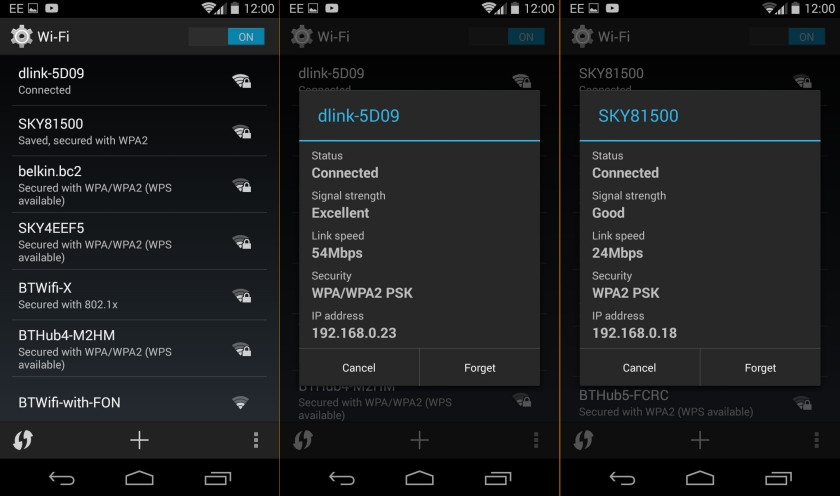
I began walking away from the DCH-M225 positioned directly next to my router while monitoring both signals using my phones Wi-Fi settings. It soon became clear the the D-link was seriously outperforming my router. I continued increasing the distance until eventually the SKY81500 (my router) had totally dropped of the list, yet I still had internet access via the D-link signal. At this point I was at the bottom of my garden standing inside my shed. So not only do I now have a way to play all the music I love through my home stereo equipment, I also have the option of browsing the internet in the comfort of my garden shed…………
The true benefit of the D-Link DCH-M225 as a wireless range extender is dependant on where you use the device in relation to your router. As long as it’s not too far away from it, you can expect to see a significant improvement.
3Setting up the DCH-M225 D-link Music Everywhere
Setting up the D-Link DCH-M225 is not quite as straight forward a process as many wireless products are these days. Unfortunately it’s not just a matter of holding down a button and waiting for a confirmation beep or a light to change colour. The reason for this is that the D-Link Music Everywhere needs to do 2 things. Firstly it has to establish it’s own wireless network connection. Then you need to allow is to connect with your routers wireless network.
The instruction manual included in the box does a good job of explaining the set-up process and with the vast majority of the work taken care of with an app called QRS mobile it’s a pretty simple process. For those of you who problems reading small text on user manuals, here’s a breakdown of what’s required:
- Plug the device into a power socket.
- Go in to the Wi-Fi settings on your smartphone or tablet.
- Look for the dlink WiFi signal.
- Click connect and add the password provided.
- Download and install an app called QRS Mobile
- Follow the on screen instructions to connect it to your routers network
If you are using an Apple device, at this stage you are pretty much done and ready to stream music via Airplay. If you are using an Android device you will need to install an additional app, I used a free one called BubbleUPnP and it worked great.
4DCH-M225 D-link Music Everywhere – Availability
UK Customers (3 Pin Plug)
The D-Link Music Everywhere is priced at around £55.00 and is available to buy online in the UK at amazon.co.uk or on eBuyer.com
US / Overseas Customers (2 Pin Plug)
The 2 pin version of the D-Link adapter is available to buy on amazon.com
I hope you found the my DCH-M225 review useful, if so, please leave a comment or share this review with others using the social links below.
























This is the device I have been looking for. I’ve been contemplating buying a bluetooth speaker so I can stream music from my iTunes library. Using this instead has saved me a fortune and works perfectly with my old AV receiver – Thanks!