Havit HV-KB366L Mechanical Keyboard
A backlit mechanical gaming keyboard with an exceptional build quality. Featuring a huge amount of LED lighting settings, Windows key deactivation, N-Key rollover and anti-ghosting.
Features
- 104 Anti Ghosting Keys
- N-key-rollover mode (NKRO)
- Windows Key Deactivation
- Blue Switch – Gaote / Otemu
- Adjustable LED Backlit keys
- Plug and Play (No Drivers)
Full Review
1Havit HV-KB366L keyboard – Build Quality

The Havit HV-KB366L mechanical keyboard features an aluminium top surface with a fine satin finish. The sides have a matte black 1.5mm thick metal trim with a chamfered edge top and bottom. The top chamfer has a bright machined steel finish, which I think gives a very clean and premium look. The rounded corners of the keyboard are made from a light blue plastic which match the profile of the metal side trims.
 The keys are fairly smooth to the touch and have a fractional amount of movement when jiggled with your finger. If compared to more expensive mechanical gaming keyboards from the likes of Corsair or Razor this movement may be noticeable, but for a gaming keyboard in this price bracket it’s perfectly acceptable.
The keys are fairly smooth to the touch and have a fractional amount of movement when jiggled with your finger. If compared to more expensive mechanical gaming keyboards from the likes of Corsair or Razor this movement may be noticeable, but for a gaming keyboard in this price bracket it’s perfectly acceptable.
The key characters are bold and clear with a white frosted finish to allow for the LED back-lighting. All the keys are pretty standard except for the additional lighting control button placed between the Fn and Ctrl keys. There’s a small grey “Magic Eagle” logo printed on the keyboard just above the arrow keys.
On the underside of the keyboard are thick rubber pads at the bottom and extremely firm, well made fold-out feet on the top. Anyone who has trouble with their keyboard slipping on their desk will struggle to find a more stable or secure product. This is in no small part down to the weight of Havit HV-KB366L, It’s the heaviest keyboard I’ve owned – by a mile. When the delivery guy dropped it off, I was sure I’d been sent a paving slab by mistake!
The overall build quality of the Havit HV-KB366L is very impressive. It’s compact size (440mm x 135 x 40mm) and hefty weight (1350 grams) combined with the attention to detail of it’s metal finishes sets it apart from many other plastic built mechanical gaming keyboards.
2Havit HV-KB366L keyboard – Lighting
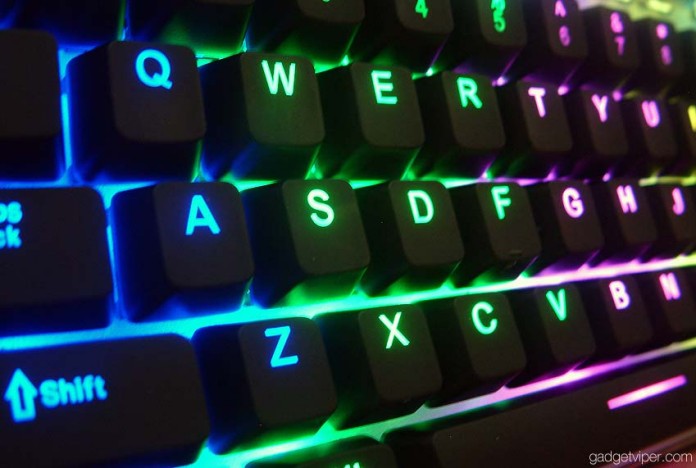
By default the keyboard is backlit with 7 colours (blue, green, purple, yellow, cyan, white and red) In order to toggle colour modes you simply hold down the Fn key and then press the lighting key directly next to it. Each of the lighting modes have additional sub-modes which can be toggled by using the lighting key on it’s own or with the Fn + up / down arrow keys.
Backlit Modes (Fn + Lighting key)
- Rainbow (R)
- Rainbow Pulse (RP)
- Single Colour (SC)
- Single Colour Pulse (SCP)
- Zone Lighting (ZL)
Sub-Modes
(R) Toggle Marque mode and adjust speed
(RP) Adjust speed of pulse
(SC) Toggle 7 colours and adjust brightness
(SCP) Toggle colours and adjust speed of pulse
(ZL) No sub-modes.
There are 4 levels of brightness, controlled by pressing the Fn key and the up or down arrows. The highest level is considerably bright, enough to light the surrounding area if there’s no other light sources in the room. Each key is individually backlit via the switch giving an extremely uniform and consistent glow.
I’m sure many people enjoy the breathing, scrolling rainbows and zone lighting effects, but for me, it’s a distraction.
I do really like backlit keyboards, especially when playing games in a low lit room, but my preference is and always will be a singular colour with a relatively low light intensity.
The lighting effects on the Havit HV-KB366L mechanical keyboard are not controlled by any driver software. This means if you fully shut down your PC, the backlit settings will return to default. Not a problem for me as I just let the PC sleep, but it may be an issue for some.
3Havit HV-KB366L keyboard – Switches
The Havit HV-KB366L mechanical gaming keyboard makes use of the Outemu blue switch, made by a company called Gaote. The manufacturer also make Matias switches which are considered almost as good as the Cherry MX.
The blue switch is a very good general purpose switch, great for MMO’s but not ideal for FPS games. If you are looking for the best mechanical gaming keyboard for first person shooters, you would typically go for either a red or brown switch. If like me, you spend as much time working on your PC as you do gaming, then a blue switch is a great choice. The blue switch is fantastic for fast typing, it’s tactile, linear and clicky.
For anyone who hasn’t used a mechanical keyboard, it’s a real pleasure and something that you soon adapt to. Returning to a regular membrane keyboard soon becomes an unpleasant experience – like wading though a bog instead of skipping along a tiled path.
If you want to really go into the finer details of understanding the variations of switches, I’d highly recommend you check out the /r/MechanicalKeyboards section on Reddit, particulary this wiki page.
4Havit HV-KB366L keyboard – Features
As with all good mechanical gaming keyboards, the Havit HV-KB366L has the option to turn off the dreaded windows key. If you’ve mistakenly hit it in-game at a crucial point and had the start menu pull you out of full screen mode, will know how frustrating it can be.
There is also the option to toggle on and off the NKRO mode (N Key rollover) which allows you to simultaneously press multiple buttons at the same time and have them register in-game. Imagine you are in game , crouching or proning while choosing a weapon or an inventory item and at the same time you are using a press to talk button on Vent or Teamspeak. With NKRO enabled you will run out of fingers before the keys – Like playing a game of twister with your digits.
5Havit HV-KB366L keyboard – Verdict
I’ve been using The Havit HV-KB366L mechanical gaming keyboard for just over a week now and I’m totally smitten with it. Typing is a real pleasure with the blue switch clicking fairly close to the top of the keystroke. Once your muscle memory gets used to the action of the keys it feels very natural and precise. For gaming I’m currently hitting Elite Dangerous pretty hard, and have found the Havit HV-KB366L keyboard perfect for it.
The only issue I have with this keyboard is the size of the ‘Enter’ key. As far as I can recall, all my previous keyboards have had ‘enter’ keys that span 2 keys in height. The Havit HV-KB366L has a single height ‘enter’ key, which has caused me to miss-click it on multiple occasions. I’m sure my pinky will eventually adapt to the smaller key, as for my other 9 digits, they couldn’t be happier!
If you found this review useful, please leave a comment or share it socially with the buttons below. To learn more about Havit and their products, please visit their website.






























Hi Jamie, you won’t regret it, using a membrane these days feels unpleasant, my finger tips have become used to the luxury.
Nice review, might have to finally make a ‘switch’ from membrane to mechanical keyboard 😉