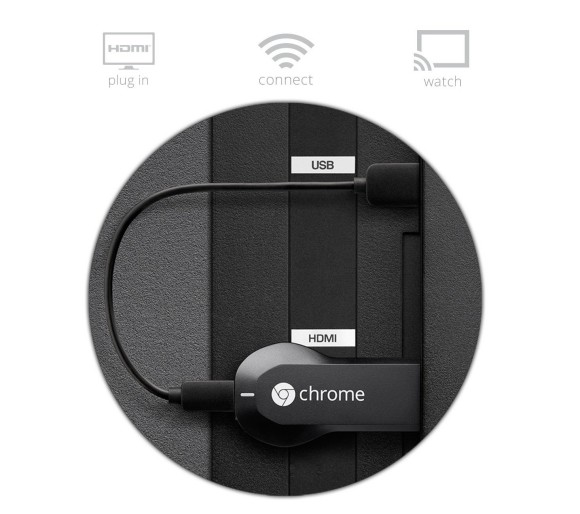Q: What can I do with Chromecast?
A: I was able to stream Netflix, Google Music, Google Play movies or YouTube, stream off my own HDD and off my Chrome browser.
Q: Are there any Youtube content restrictions?
A: Didn’t notice any. I was able to cast on the big TV all the music videos that could not be played on the PS3, Xbox, WD Mediahub or my Blu player versions of Youtube.
Q: Should a Chromecast ever fully replace a larger or more expensive streaming device?
A: Not immediately, but it’s a good, inexpensive, entry-level streaming solution and it’s likely to get better fast.
Q: What are the best uses of Chromecast?
A: Anyone who doesn’t already have some streaming device attached to their TV could use the Chromecast if the TV has an HDMI port. It could also be used on ‘bedroom’ TVs if they don’t already have access to a streamer. It proved itself most valuable while on the road for as long as Wi-Fi was available and we could actually access the TV’s features and HDMI ports (good luck with most hotel TVs).
Q: How do Iset upp my Chromecast?
A: You go to a provided URL with your browser and the Chromecast will be added to your Wi-Fi network.
Q: Does the Chromecast power itself off the HDMI?
A: With HDMI 1.3 I had to power it off the TV’s USB port. If your TV doesn’t have a USB port you can use the provided charger powered off an AC outlet. I wasn’t able to test with HDMI 1.4 yet but comments to this review seem to indicate that the HDMI alone can’t power the Chromecast.
Q: Are all needed wires and a power adapter included with the Chromecast?
A: Yes.
Q: Does my TV have to support Wi-Fi?
A: No, it’s the Chromecast that talks to your Wi-Fi router. The TV simply gets the stream through the HDMI port.
Q: Can I plug the Chromecast into the receiver my TV is connected to?
A: Yes, if your receiver has an available HDMI input.
Q: Can Chromecast and some other streamer be connected to the same TV or receiver?
A: When I plugged the Chromecast to a TV that already had a Roku attached (they were within inches from each other) my Wi-Fi network became unstable. All was normal again with the Chromecast and the Roku attached to 2 different TVs in different rooms.
Q: Can I use my phone to control my TVs volume?
A: Yes, to some extent. You can lower it but if you want it louder than your TV is set for you still have to use your TV remote to turn it up higher. In other words, if your TV was initially set to ‘very low’ you will need your TV remote to make it louder.
Q: Can I stream whatever is in my Chrome browser to the TV?
A: Yes, with the Google Cast Chrome extension.
Q: Is the quality of streaming resolution limited through Google Cast?
A: Yes, at this time, the maximum resolution is 720p and, depending on how fast a computer and how good a Wi-Fi router you have, you may experience lags and freezes. My understanding is that Google Cast will evolve and improve.
Q: Do I absolutely need a phone or tablet to set up and run Chromecast?
A: No, you can do it off your PC as well.
Q: What are Chromecast’s best features?
A: Low price, easy installation, easy to move it from one TV to another, working with both Android and iOS devices.
-Sourced from a helpful customer review on Amazon